
We (Furkan Kizilbayir, Peter Pluim, Nick Sangers & Steven van den Ham) are a group of 4 students
from the HBO Cyber Security & Cloud course. For the project Business to the Cloud, we researched different Remote Desktop Services in the Cloud.
Our goal was to find out what RDS providers exist and how they work. Furthermore, we investigated
how these Remote Desktop Services can be used by companies and whether they can replace
traditional desktops.
Cloud Remote Desktops: Request for Research
LinProfs came to us with the request to research an alternative to Amazon Workspaces. This is a
Remote Desktop Service with which users can connect to a workstation in the Cloud from their own
device. This service was too expensive and was also a closed source solution, while LinProfs prefers
to work with open source software.
We found several solutions and compared them on the basis of price, performance, security and ease
of use.
How we assessed the popular Remote Desktop Services
We decided to start our research by first looking at Gartner and comparison/review sites for
available Remote Desktop services. From this research, 11 interesting options emerged. To compare
these services, we decided to use a longlist/shortlist concept. This means that the services are
compared on many aspects in a table.
From the longlist, the 4 best services were:
• Amazon Workspaces;
• Citrix;
• Apache Guacamole;
• NoMachine.
To evaluate these 4 best services, we decided to use some criteria such as ease of use, security and
cost. We used these criteria to create a table in which we could compare each of these services.
From this table we could see that NoMachine was the most suitable service for our project because
of its user-friendly interface, its security settings and also because it is made for remote access via
the Internet, which is perfect for our needs.
Choosing a secure desktop solution in the Cloud
The main goal of this project was to set up a Cloud Remote Desktop with minimal effort, good
performance and high availability.
The first step was to clarify the requirements. The requirements included:
• Good performance;
• High availability;
• Easy installation and configuration;
• Open source software;
• Free or cheap licence fees if possible.
Unfortunately, Citrix immediately fell by the wayside because its pre-sales support on the phone and
by e-mail was not answered. It was therefore decided to use Azure in the further comparison. For
each service in the shortlist, a Proof of Concept (PoC) was set up. The basic installation was fully run
and a link was made to at least one desktop, which was used to run the tests for the shortlist. From
the shortlist, NoMachine emerged as the winner. The service clearly has the best performance, is
open source, and has many configuration options.
Analysis of the desired requirements of Cloud Remote Desktops
The first step was to find out what the different types of Cloud Remote Desktops are. This was done
through research and interviews with people who have experience with these services. Next, we
found out what qualities, requirements and characteristics a Remote Desktop Service should meet.
This research was carried out on the basis of the theoretical framework. The result is that it:
• Reliable;
• Affordable;
• Maintainable;
• Scalable;
• Safe;
• Good user experience.
The following are some of the feature points for Remote Desktop Services that are important to
LinProfs (In the assessment process, we included each of the following in our longlist & shortlist):
• Affordability;
• Maintainability;
• Scalability;
• User convenience;
• Safety;
• Flexibility;
• Supportability;
• Performance;
• Compatibility with various platforms and operating systems;
• High level of security.
Remote Desktop Services that may be of interest to businesses
Cloud Remote Desktop Services are a range of products that can be used to provide remote access to
desktops and applications. We have identified 4 different products that we believe could be used by
businesses in the future.
After the first two surveys, we looked at how the Remote Desktop Services from the longlist scored
against a number of business sectors we surveyed, namely:
• Accountants;
• Schools;
• Insurance companies;
• Production companies;
• Hospitals.
For these sectors, we determined the most important measurement factors and these factors were
plotted against the 4 Remote Desktop Services in the resulting longlist. Research has shown that
Azure in particular would fall well with most sectors and NoMachine scores highly with
manufacturing companies.
Analysis of the most useful Infrastructure as Code Services
The aim of the research was to find out how the chosen service can be used as an Infrastructure as
Code and thus as a continuous validation. This research was carried out using the theoretical
framework. In this framework, there are 4 Infrastructure as Code Services:
• Ansible;
• Terraform;
• AWS;
• Azure.
After reviewing all these services, Ansible emerged as the best Infrastructure as Code Service.
Conclusion: Why we chose NoMachine RDS
The most important reasons for choosing NoMachine were that it is easier to set up and manage,
performs better (better experience for end users) and has very good support. Finally,
if you are going to work in the Cloud, you should always consider how you are going to manage and
scale the deployment. How will your clients be deployed? How will you get logs and statistics? How
will you integrate with other services (e.g. backup) in the stack? If you use Ansible, this concern
should be less because it is bundled with NoMachine RDS.
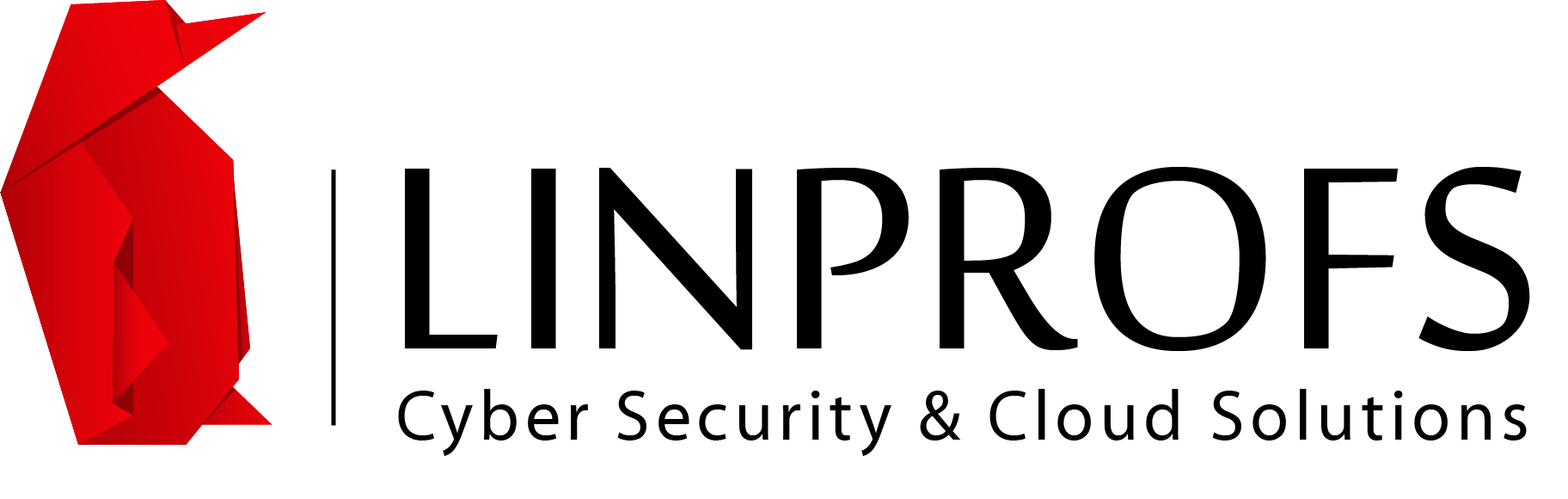

Comments are closed